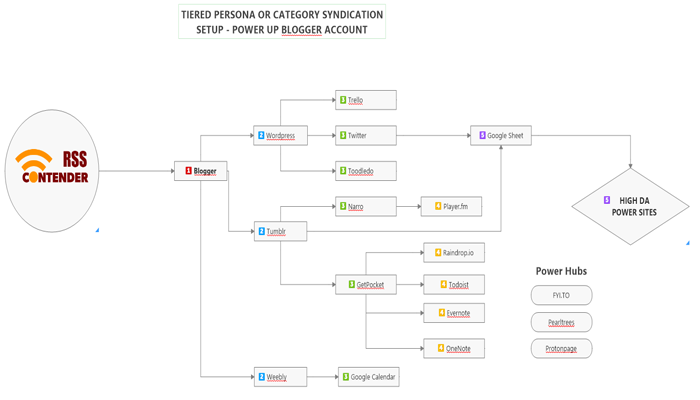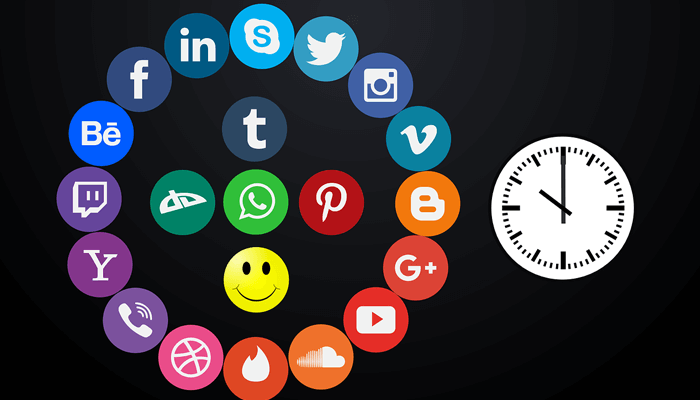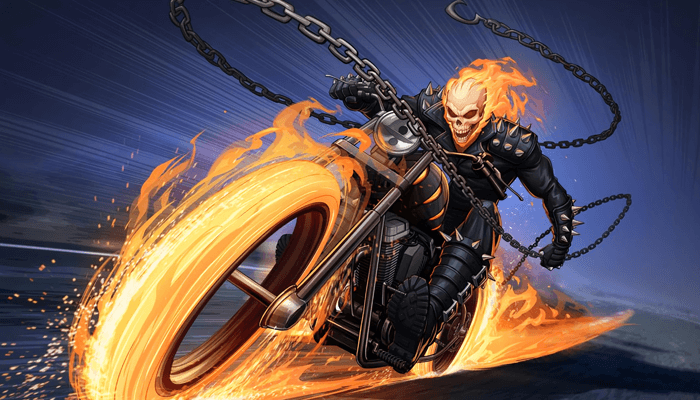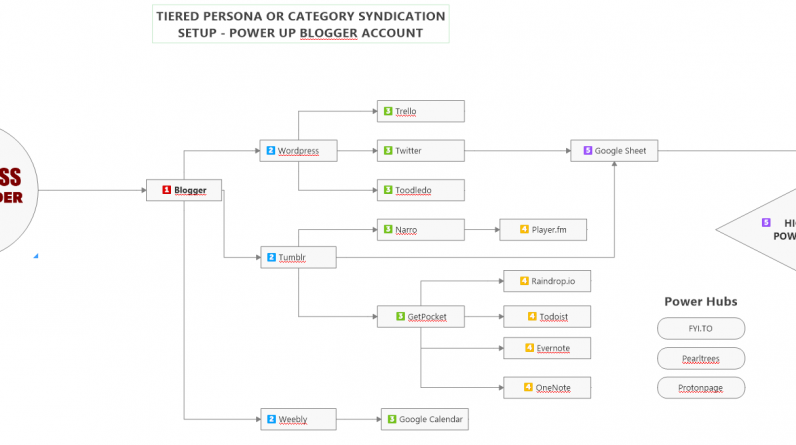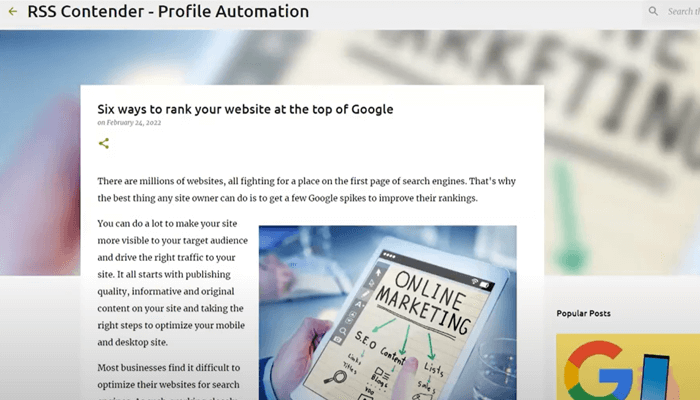
Video Transcript:
Okay so now uh we’ve got uh RSS contender hooked up to the blogger account and uh to get the data to flow the way we want here in this stacked setup we want to connect it to WordPress Tumblr and Weebly which would be these three blogs here uh let’s grab the right thing here um WordPress
Where’s my WordPress right there we want the data to keep flowing to this WordPress blog and to the Weebly and the Tumblr let’s find Weebly right there to the Weebly account and to the Tumblr account right here now to get the data to flow the way we want we would want to grab
The feed from this uh blogger account so right-click go check the page source and click on this one what it says atom or RSS that’s another one but you can take this one and you can clearly see it’s a feed so you grab this URL here copy that and then we’re going to set up
The second part now for the second part I’m going to be using IFTTT for this so I’m going to go to my IFTTT account here um let’s move this a bit let’s close that and we’re going to create a new scenario and then if I’m going to go RSS so if a new feed item comes in through this URL that’s going to be my trigger
And what do I want to happen at that point I wanted to put to create a post on WordPress let’s start with that I wanted to create a post right there and I’m not going to be using this I’m going to add a new account um let’s see the blog URL let me grab that for a minute okay so I’m gonna add my WordPress here click on add WordPress
I wanted to create the post and I’m gonna add an account here and my blog URL username yep my password is correct my blog URL is oops let me grab it from this other browser here this one copy that that’s gonna be my blog URL and I’m gonna hit connect and it’s connected
I want the title to be my title I want the content to be my entry content from feed title and the URL then a break and it’s coming from well I don’t want this via IFTTT I don’t want that part there and I’m gonna leave the categories empty as now for now
And close status publish immediately and create the action and then hit continue here and I’m going to name this RSSCON something that I can find easy RSS con blogger to WordPress or wp
Um hold on and then hit finish and that’s done and it’s connected just tell it to check now it won’t post it’ll just do a check but it won’t post so if you view activity it says never run there it’s connected but it’s never posted the second uh one we want to do is where we have um remember this is what we’re trying to do
So we’ve got the WordPress connected now we’re going to connect the Tumblr so I’m going to log into the Tumblr account and then set up that scenario so we’re gonna go to uh let’s find my tumbler here this is yeah I’ve got the right account my Tumblr it’s this one [Music] so I’m gonna log into Tumblr here login well not sign up but just log
In let’s hit that and we want to actually sign in let’s see I don’t have that account I’m going to put it up now let’s oh here we go do I have this in the list no I don’t okay I’m gonna log in okay so now I’m logged into my Tumblr account and then what I’m gonna do is I’m gonna create a new scenario here so that’s this applet go back to all my applets
I’m going to create a new one if again I’m going to go with my RSS if a new feed item comes in from remember the block, oops okay so here we go we got the um the blogger feat URL there so we’re going to copy that and so I’m going to say if a feed item comes in uh if a new post gets posted on the Blogspot again we’re going to create a
Trigger and this time we want it to go to Tumblr we wanted to create a new text post select that we’re going to add our tumbler account and read access and write access we’re going to allow that and we want again the entry you know leave that the title for the post needs to be the title for Tumblr as well
And we want the entry content that’s going to be the body uh we want the feed via we don’t need this one we’re gonna take that one out and the tags we’re gonna read them the way they are and we want it to be published now and create that action there we go the second scenario is set up now just hit continue this I’m gonna call blogger
RSS con and then blogger oops blogger to Tumblr there we go and we finish that that’s connected just check it now check completed but it’s never run and yeah never run if your activity and
It’s turned on go back to my applets and then the last one we want to connect in this way anyway in this setup it’s going to be the Weebly account so I’m going to log into the Weebly account and come back okay so now I’m logged into the Weebly account and to get everything going once again we’ve connected WordPress and Tumblr to
The blogger here and then the next one is going to be this b uh Weebly so we’re going to go again and create a new trigger and then if again we’re gonna use our blogger URL feed URL we’re gonna do RSS whenever a new feed item comes in there we wanted to make a post on Weebly
Publish blog post we want to add an account and this is why you want to be logged in you wanted to find it automatically like that and the entry content the fee title and entry uh URL yeah that’s all looking good to me I’m going to create this trigger now and continue and I’m going to call this RSS con RSS contender
And this is going to be blogger 2 Weebly finished that hit check now never run view activity make sure it’s connected and we’re done with the first part so now what we’ve got set up is we’ve got RSS contender connected to the blogger account so every time I make a post it’ll go to the blogger
And then from blogger, it’s gonna send over that syndicate that content over to WordPress Tumblr and Weebly so I’m gonna keep it up to here and then we’re gonna continue with the second part uh well actually the third part of the setup cheers