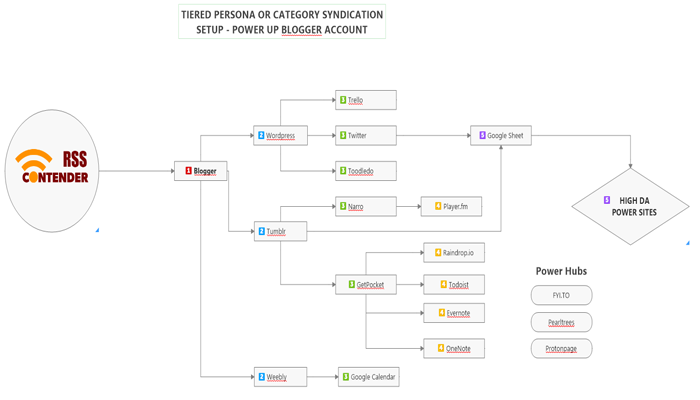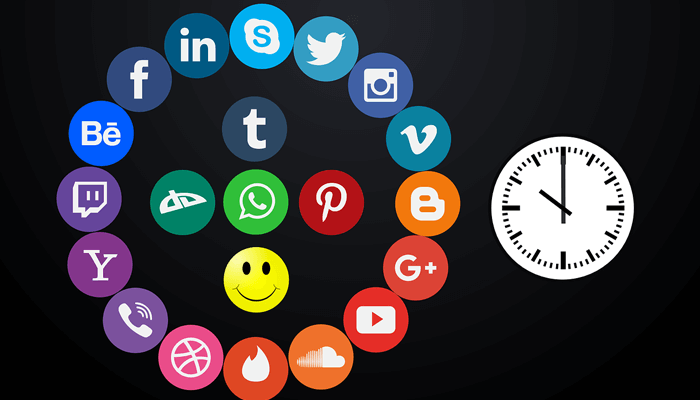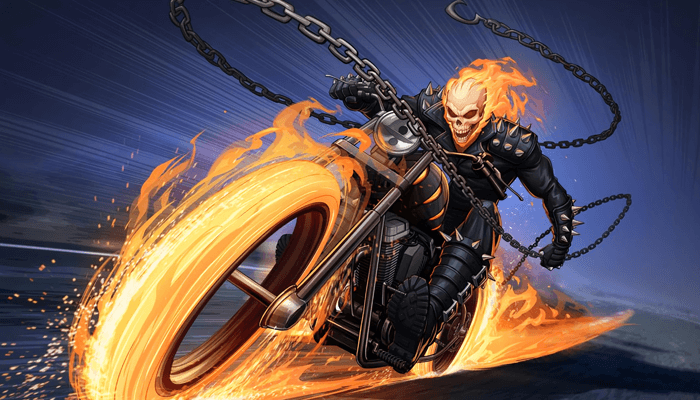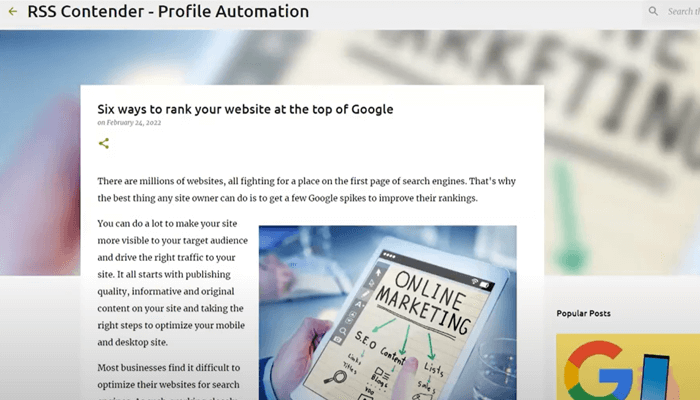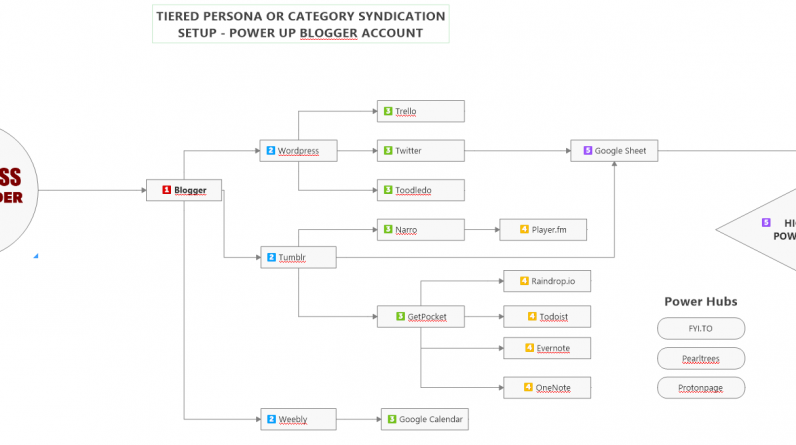
Video Transcript:
Hi guys if you’re doing anything in SEO there’s a big chance you’re probably familiar with this type of syndication and uh you know this is the normal way uh syndication is set up on a money site or a persona or anything where the main uh the main site is syndicating everything out to all
The other items in the network now today I want to talk about another uh type of setup where you do a stacked setup so what I’m talking about is that instead of everything going out from a main uh persona to one point to each of the points we’re gonna do something that looks a bit more like this where you’ve got the uh main account it could be a blogger could be a money site
Could be whatever and then it’s it syndicates out to three or more uh front entities or second-tier entities and then from these entities it gets pushed out further down the syndication line so the first thing you want to do is you want to plan out how you want your data to flow from one to the other so we’re going to start with setting up the blogger account which we’ve already
Done and I’m gonna use RSS contenders blogger for this purpose so this is the blog I’m talking about let me open it up here and this is the blog so we’re going to be using RSS contenders blog for this and the first thing I want to do is connect um
My RSS contender feed to um the blogger account and I like using make for this so I’m gonna go here and we’re gonna go to make.com and we’re gonna create a new scenario so we’re gonna go create a new scenario and I want this to be an RSS feed so I wanted to check for the RSS feed RSS this one I wanted
To use that one and my the URL for my feed is that rsscontender.com feed and then rss.xml maximum number of returned items I want to keep that at one and I’m going to click ok from now on and you click ok again then the next thing I wanted to do is that whenever it finds a feed I want it to post it to blogger
Or a new feed item I wanted to post it right here let me move this a bit post it to my blogger create a new post which blogger account I’m gonna add an account, oh this thing is in the way here and I’m going to call this RSS contender save that and I want to use this account this google account
And then click allow and I want to use this one profile automation this blog RSS contender profile automation the title I want to be the same as the title from my feed so I’m going to put that in there and the content would be the description put it in there and then click ok and just turn it on come on every 15 minutes no that’s too
Much let’s put it at around uh 180 minutes so it’ll be checking this feed every three hours for new items and then we want to save this and turn it on and save it again just make sure and this is the basic setup so now I’ve got a feed here a trigger that every time a new item comes in this
I post a new item with RSS contender here to uh my website to this every time a new feed item comes in there it’s going to be pushed out to blogger so that’s the first part thanks for watching.